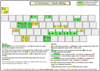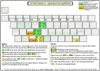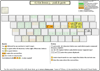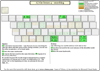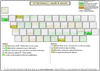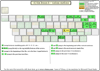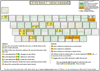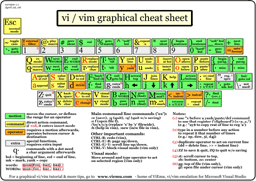Vim Tutorial
Introducing Vim
Developer preferences for interacting with code break down into two categories—text editors and integrated development environments (IDE)—each of which has its own approach to handling text and code. The code editor of choice for the R&D Team is vim. Vim was developed before there were mice, so the editor is optimized for efficient, mouseless interaction with your code. (You’ll be surprised how much time you waste moving your hand to the mouse.) There is a learning curve, but once you get used to a few simple commands and build up some muscle memory, it becomes quite natural.
There is an excellent set of video tutorials on Derek Wyatt’s Blog. Install vim (there are pre-built binaries on the vim download page. Once you get through those tutorials, these visual cheatsheets (from ViEmu) will help you with your movements.
Vim Games
Vim Cheatsheets
Vim Novice Tutorial Videos
These are just the basic movement and editing screencasts. There are many more tutorials on Derek’s blog.
Welcome to Vim
Welcome to Vim from Derek Wyatt on Vimeo.
Basic Movements 1
BASIC Movement (Screencast 1) from Derek Wyatt on Vimeo.
Basic Movements 2
BASIC Movement (Screencast 2) from Derek Wyatt on Vimeo.
Basic Movements 3
BASIC Movement (Screencast 3) from Derek Wyatt on Vimeo.
Basic Editing 1
Basic Editing (Screencast 1) from Derek Wyatt on Vimeo.
Basic Editing 2
Basic Editing (Screencast 2) from Derek Wyatt on Vimeo.
How to use the Help System
Vim's Help System from Derek Wyatt on Vimeo.